
RigDig BI offers a lot of features that help businesses find success in the trucking industry. Whether you’re a dealer, OEM, or in aftermarkets, both RigDig BI’s software and mobile application can help you research prospects, measure brand loyalty, find new sales opportunities, and improve your overall marketing and sales efforts. Let’s take a look at an example of how RigDig BI can support your sales team.
McMahon Truck Centers RigDig BI Success
RigDig BI has provided McMahon Truck Centers with great success in finding new prospects to strengthen their selling efforts and improve the outcome of their sales calls. More specifically, in the past few years, McMahon Truck Centers has used the RigDig BI mobile application to help their field salespeople find prospects in the area they’re visiting.
With the mobile application, McMahon’s salespeople can uncover key information on the prospective clients in their area and better prepare themselves for the sales visit. Nick Triola, one of McMahon’s salesmen states, “Buyers today are very savvy. RigDig gives me the ability to walk-in and have an understanding of what they’re doing and also look like an expert in knowing a little bit about their fleet and what they bought. So, RigDig helps us to be experts in our field.”
Learn more about how Nick Trioa and McMahon finds success with RigDig BI and how you can too by watching the video below:
Finding Prospects with RigDig BI Mobile
In the past few years, RigDig BI has added even more functionality and features to its mobile application to improve the selling efforts of its users and to help them find the same success that McMahon Truck Centers has built. Some of the main mobile enhancements we’ve made include:
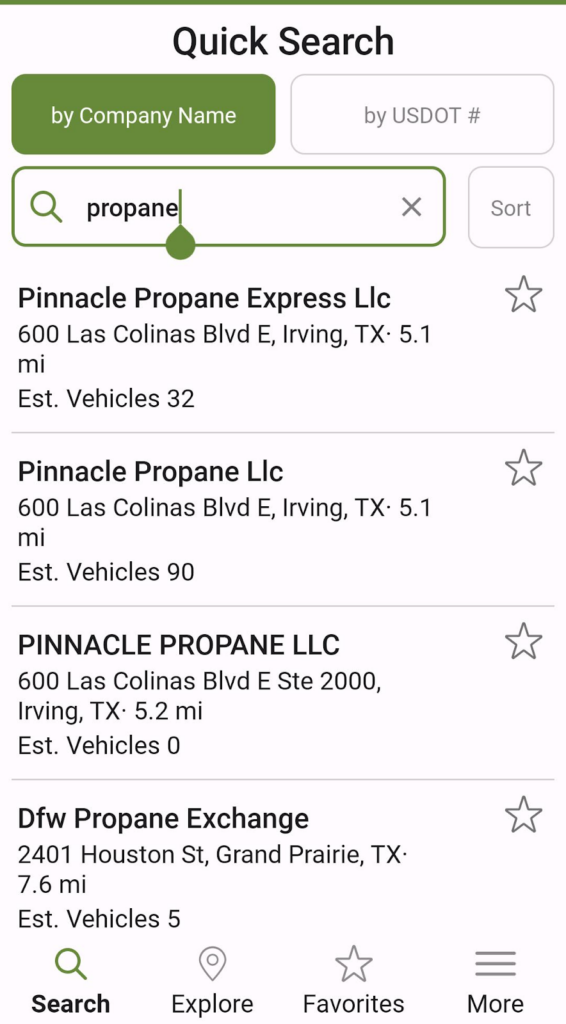
- Quick Search: The quick search tool on mobile features more results to help you boost your selling efforts. You can also sort those results by estimated vehicles, distance, and company name.
- Map View: We’ve updated our mobile map view to improve its loading time. It also now includes terrain and satellite layers. This allows users to zoom in and view the location of their prospects in real time to see what specific trucks or pieces of equipment they might currently own.
- Prospect Overview: The new and improved Prospect Overview section allows you to enlarge the text by pinching to zoom. You can also highlight and copy the information to use in other applications or to share with your sales team.
- Favorites: We’ve developed a dedicated space for your favorite prospects, allowing you to manage and review them more easily.
